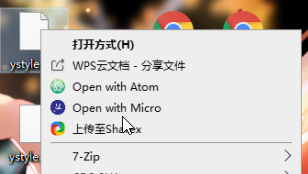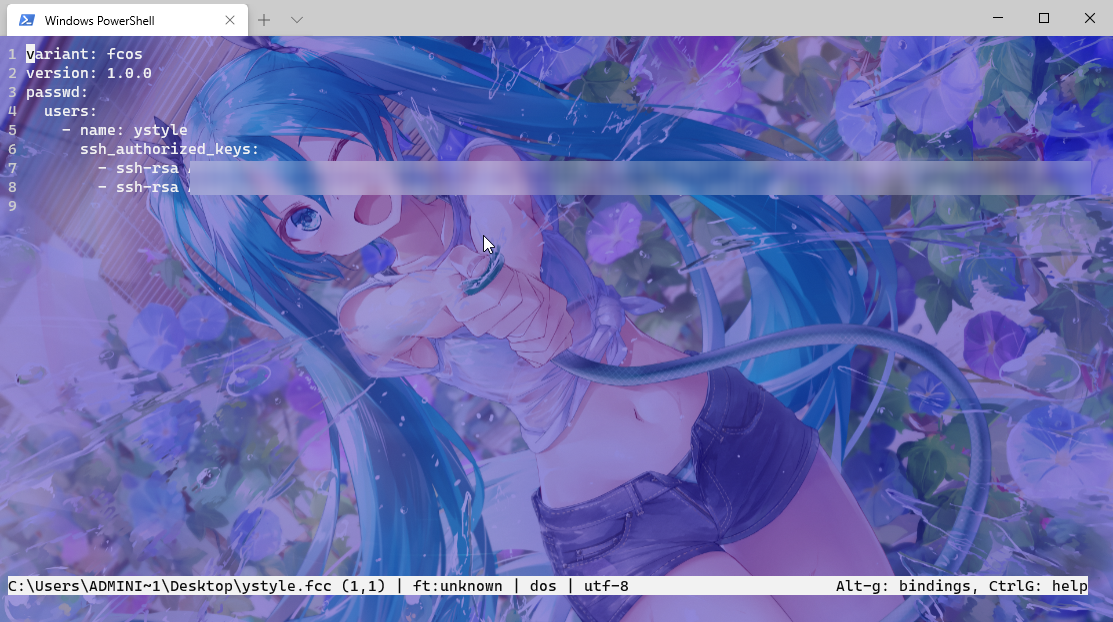应用场景: 在文件右键打开windows terminal, 并在执行的命令中以选择的文件为参数运行。
本示例为在windows terminal使用micro编辑器打开选中文件
先创建一个右键菜单项
1 | Windows Registry Editor Version 5.00 |
键的说明
[HKEY_CLASSES_ROOT\*\shell\Open with Micro]中的Open with Micro为右键菜单名- Icon 是右键菜单项的图标
- command 里的是菜单项点击后要执行的命令
wt.exe new-tab -p \"Windows PowerShell\" micro.exe '%1'- wt 必需要写全路径,不写会弹出【选择打开文件需要的应用】那个窗口
new-tab是打开一个新的windows terminal 页签(不过在我电脑会打开新的一个应用实例)-p \"Windows PowerShell\"是新页签需要用的的shell,可以是windows terminal的配置中的 name或guidmicro.exe \"%1\"是需要执行的命令,\"%1\"是当前右键的文件占位符
效果